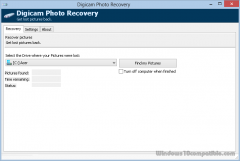Digicam Photo Recovery 1.8.0.0 Details
Shareware 3 KB
Publisher Description
 Digicam Photo Recovery is a handy and reliable utility designed to enable you to recover deleted photos. Get your pictures back. Restore accidentally deleted pictures. Never lose them again. Prevent deleted pictures from being recovered. Recover lost photos. Get pictures back. Restore accidentally deleted pictures. Never lose them again. Securely delete pictures. Prevent deleted pictures from being recovered. It is the best way to get all of your pictures back. With just one click you get all of them.
Digicam Photo Recovery is a handy and reliable utility designed to enable you to recover deleted photos. Get your pictures back. Restore accidentally deleted pictures. Never lose them again. Prevent deleted pictures from being recovered. Recover lost photos. Get pictures back. Restore accidentally deleted pictures. Never lose them again. Securely delete pictures. Prevent deleted pictures from being recovered. It is the best way to get all of your pictures back. With just one click you get all of them.
Download and use it now: Digicam Photo Recovery
Related Programs
RS Photo Recovery
Recover deleted digital pictures quickly and easily! RS Photo Recovery comes packed with features. Its sophisticated file recovery algorithms can extract deleted pictures from damaged, inaccessible and formatted disks and memory cards. Add to that the complete RAW format support,...
- Shareware
- 20 Jul 2015
- 7.17 MB
Easy Photo Recovery
Easy Photo Recovery - Photo Recovery Software - guarantees the safety of your photos and videos. Modern digital cameras and flash cards allow rewriting photo and video files many times and sometimes important files can be deleted or lost by...
- Shareware
- 20 Jul 2015
- 3.9 MB
Hetman Photo Recovery
Digital photography revolutionized the way we take pictures. No need to worry about film, exposition, luminosity and other things, the digital brain of your camera will take care of this and will cram thousands of photos onto a memory card...
- Shareware
- 20 Jul 2015
- 6.87 MB
Magic Photo Recovery
Recover lost and deleted images completely automatically! An easy step-by-step wizard recovers digital pictures lost or deleted from hard disks, digital cameras, memory cards and a variety of storage media in a quick and effortless manner. Deleted a photo from...
- Shareware
- 11 Mar 2017
- 6.12 MB
Starus Photo Recovery
Recover digital pictures from digital cameras, memory cards, and PC hard drives with just a few clicks! Starus Photo Recovery can undelete pictures you deleted bypassing the Recycle Bin and restore photos from all types of memory cards and USB...
- Shareware
- 20 Jul 2015
- 6.03 MB